Residential and Commercial Solar + Storage System Design

About this course
This is an intensive six-week training with solar legend Christopher LaForge. PV systems that employ batteries require significant design considerations. Whether you're using batteries for backup when the grid goes down or as part of a stand-alone, off-grid system, this course will help you determine the best storage technology and capacity for your projects.
The course was updated in 2022 to focus more directly on lithium-ion batteries.
Ready To Sign Up Today? Click Here to Enroll
Course outline
8 modules • 136 assignments • 4:41 hours of video lectures
Welcome • 3 assignments
Orientation Materials
- Orientation to the New - Updated - Course (02:59 minutes)
- Set up email notifications and your student profile
- Introduce yourself on the discussion board
Module 1 • 12 assignments
Outlining Battery Types and Beginning the Design
- Reading Assignment #1: Client Qualification - When do they NEED batteries? (.docx)
- Batteries in Solar PV Systems (13:39 minutes)
- Reading Assignment #2: Load Analysis - The Starting Point - What are you going to power? (.pdf)
- Resource: Load Analysis Profile Template (.pdf)
- Load Analysis (20:49 minutes)
- Reading Assignment #3: LaForge Battery Basics (.pdf)
- Resource: Battery Capacity Calculator (.xls)
- Reading Assignment #4: Battery Sizing Tips for Stand-Alone PV Systems (.pdf)
- Reading Assignment #5: How to Size a Deep Cycle Battery Bank
- Resource: Lead Acid Battery Buyers Guide (.xls)
- The coming Evolution to Lithium Ion and other battery types...
- Take Week 1 Quiz
Module 2 • 25 assignments
System Choices: Exotic Batteries, Load Analysis, Battery Bank Design, & Site Analysis
- Exotics (10:54 minutes)
- Reading Assignment #6 Nickel-metal hydride battery definition
- Reading Assignment #6 - Windows users Nickel-metal hydride battery definition
- Reading Assignment #7 Lithium-ion battery definition
- Reading Assignment #7 - windows users Lithium-ion battery definition
- Reading assignment #8 - Living with Lithiun-Ion Energy Storage (.pdf)
- Lithium Ion - no longer exotic...
- Resource - Load Analysis Consumption Excel Spreadsheet (.xls)
- Using the "Consumption" Spreadsheet (17:55 minutes)
- Resource - Battery containment Requirements for containing battery banks (.pdf)
- Resource - Battery containment Typical commercial battery containment (.pdf)
- Resource-NiMH Specifications of a typical NiMH battery (.pdf)
- Resource-Lithium-Ion Promotional flyer for LiOn Battery (.pdf)
- Resource-Lithium-Ion Specifications of a typical LiOn Battery (.pdf)
- Resource-Example NiCad MSDS Exotic batteries have serious use issues-see the example (.pdf)
- Voltage, Parallel strings, and Wiring (25:44 minutes)
- Exercise 1: Battery Wiring diagram Print and complete the diagrams of Battery banks (.pdf)
- How I review Manufacturer's Presentations (06:11 minutes)
- Resource - Manufacturers battery presentation - MK Review the presentation - disregard AD content (.pdf)
- Resource - Example of system schematic Review this example system design (.pdf)
- Exercise 2: Battery Wiring diagram Print and complete the diagrams of more Battery banks (.pdf)
- Site Survey - issues for systems with batteries (07:57 minutes)
- WEEK 2 QUIZ: 19 Questions
- Exercise 1: Diagram Key Review the correct wiring for exercise 1 with this Key (.pdf)
- Exercise 2: Diagram Key Review the correct wiring for exercise 2 with this Key (.pdf)
Module 3 • 24 assignments
Specification, Design, and Detailing Components
- Introduction to Week Three - (04:35 minutes)
- Resource - Grid-tie Battery Back-up Example of GTBB components (.pdf)
- Resource - Grid-tie Battery Back-up 2nd Example of GTBB Components (.pdf)
- Reading Assignment #9 Component Integration - MidNite In-depth analysis - disregard AD content (.pdf)
- Resource - System Design Spreadsheet Energy Master Excel Spreadsheet - for Lead Acid Batteries (.xls)
- Resource - System Design Spreadsheet - Energy Master Excel Spreadsheet - for LiOn Batteries (80%) (.xls)
- Resource - System Design Spreadsheet - Energy Master Excel Spreadsheet - for LiOn Batteries (100%) (.xls)
- Using the "Energy Master" Spreadsheet (30:24 minutes) Preview
- Exercise 3: Array Wiring diagram Print and complete the diagrams of Array to Combiner Box wiring (.pdf)
- Resource - Charge Controller String sizing tool Practice array sizing for MidNite Solar's Classic Charge controllers.
- Resource - Manufacturer's Presentations-OutBack
- Resource - Manufacturer - Schneider's Solar installers Handbook Review the Handbook for Installers by Schneider Electric. (.pdf)
- Resource - Manufacturer's Presentation-Magnum Review presentation - disregard AD content (.pdf)
- Resource - Manufacturer's Presentation-Morningstar Review presentation - disregard AD content (.pdf)
- Reading Assignment #10 - XW Installation and Menu Overview Read through the overview carefully noting the extensive menus (.pdf)
- AEE's Solar+Storage Comparison Webinar.
- Exercise 4: Array Wiring diagram Print and complete the diagrams of Array to combiner Box wiring (.pdf)
- Resource tip - 2 Using the Home Power Articles in the course... (01:45 minutes)
- Reading Assignment #11 - Read through "Choosing the best batteries" (.pdf)
- Manufacturer's Interviews - Generac PWRcell (48:13 minutes)
- WEEK 3 QUIZ: 19 Questions
- Exercise 3: Diagram Key Review the correct wiring for exercise 3 with this Key (.pdf)
- Exercise 4: Diagram Key Review the correct wiring for exercise 4 with this Key (.pdf)
- Week Three Review - (37 seconds)
Module 4 • 25 assignments
Balancing System Components
- Introduction to Week Four (01:51 minutes) Preview
- Exercise 5: DC system wiring diagram Print and complete the diagram of this simple Dc system (.pdf)
- Equipment Sizing Use and Maintenance (32:12 minutes)
- Stand-alone Design article Review this article on off-grid system design (.docx)
- Reading Assignment: Battery Based Inverters (.docx)
- Resource - Inverter Buyer's Guide Review this guide - an inverter buyers guide - scroll down to find inverters that work with storage.
- Reading assignment: Read this article on Grid-intertied systems with battery back-up. (.pdf)
- Exercise 6: DC+AC system wiring Diagram Print and complete the diagram of this System including an inverter (.pdf)
- Resource - Manufacturer's Presentation - Trojan Review presentation - disregard AD content (.pdf)
- Resource - Manufacturer's Presentation - Rolls Surrette Review presentation - disregard AD content (.pdf)
- Reading Assignment #12a Familiarize yourself with The XW equipment 1) Inverter (.pdf)
- Reading Assignment #12b 2) Power System Installation (.pdf)
- Reading Assignment #12c 3) MPPT 80 600 Charge control installation (.pdf)
- Reading Assignment #12d 4) MPPT 80 600 Charge Control Operation (.pdf)
- Reading Assignment #12e 5) System Control Panel (.pdf)
- Reading Assignment #13a Familiarize yourself with the Magnum equipment 1) inverter (.pdf)
- Reading Assignment #13b 2) Magnum Panel (.pdf)
- Reading Assignment #13c 3) Remote Control (.pdf)
- Exercise 7: DC+AC system Wiring Diagram Print and complete this final diagram exercise (.pdf)
- Reading Assignment #14 Read this AC Coupling White Paper (.pdf)
- WEEK 4 QUIZ: 23 Questions
- Exercise 5: Diagram Key Review the correct wiring for exercise 5 with this key (.pdf)
- Exercise 6: Diagram Key Review the correct wiring for exercise 6 with this key (.pdf)
- Exercise 7: Diagram Key Review the correct wiring for exercise 7 with this key (.pdf)
- Week Four Review (01:02 minutes)
Module 5 • 22 assignments
Components: Continued Use and Maintenance
- Introduction to Week Five (01:13 minutes)
- Resource - PV Combiner Box Review this article - choosing a combiner box.
- Resource - Combiner Box Specifications - MidNite Review this Product Line by MidNite Solar (.pdf)
- Reading Assignment #15d 4) Battery monitor - Flexnet DC (.pdf)
- Resource - Charge Controller Review this blog - reviews of good charge controllers
- Resource - Battery Monitoring Compare battery monitoring tools at this site.
- Reading - Battery Monitoring 2 Review this presentation on battery monitoring and maintenance.
- Reading Assignment #15a Familiarize yourself with the OutBack equipment 1) Inverter-off grid (.pdf) (.pdf)
- Reading Assignment #15b 2) Inverter - grid-tie (.pdf)
- Reading Assignment #15c 3) Charge Controller - Flexmax (.pdf)
- Reading Assignment #15e 5) Flexware - ICS Plus combiner boxes (.pdf)
- Reading Assignment #15f Review the FlexPower Radian quick start guide. (.pdf)
- Review this article on Bonding and Grounding in PV systems (.pdf)
- Resource - Off-Grid Appliances Review this article on choosing the correct appliances for Off-Grid applications
- Reading Assignment #17a Familiarize yourself with the LinkPRO amp-hour meter installation (.pdf)
- Reading Assignment #17b Familiarize yourself with the LinkPRO operation (.pdf)
- Reading Assignment #18a Familiarize yourself with the TRI-METRIC Amp-hour meter Installation (.pdf)
- Reading assignment #18b Familiarize yourself with the TRI-METRIC operation (.pdf)
- PV Watts - practice using the NREL production and cost Calculator
- Creating your Capstone Project (05:12 minutes)
- WEEK 5 QUIZ 25 Questions
- Week Five Review (02:43 minutes)
Module 6 • 21 assignments
Summary and Capstone Project
- Introduction to Week Six (03:15 minutes)
- Reading Assignment #19 Ground-Fault Protection, note the difference for battery systems (.pdf)
- Reading Assignment #20 Workmanship - note Battery issues (.pdf)
- Reading Assignment #21 Permit/Inspection Checklist - note Battery issues (.pdf)
- Code and Compliance - Overview and Update (18:39 minutes)
- Reading Assignment #22 Labeling and the NEC - 2017 article and 2020 update - Poster (.pdf)
- Resource - Required Labels Visual guide to required labels for PV systems - 2020 (.pdf)
- Resource - Safety for PV Installations Review this OSEIA guide to Safety issues for PV Installations (.pdf)
- Resource: OSHA Web Page for the Solar Industry
- Resource: Solar ABC's web page on Building Codes
- Commissioning for Small Scale Photovoltaic Systems with Energy Storage... (07:15 minutes)
- Review this document On Commissioning - produced for the California Energy Commission - Energy Storage Review (.pdf)
- Comparing LiOn and Lead Acid Batteries Today... (14:10 minutes)
- Capstone - Example Consumption Spreadsheet - Off Grid (.pdf)
- Capstone - Example Energy Master Spreadsheet - Off Grid (.pdf)
- Capstone - Example Cost Estimate - Off Grid (.pdf)
- Capstone - Example Project Diagram - Off Grid (.pdf)
- Capstone - Example PV Watts Calculator - Off Grid (.pdf)
- Upload your Capstone Project Documents
- GNS Mobile Unit Workshops... (.pdf)
- Week Six Review (01:53 minutes)
Conclusion • 4 assignments
Feedback and Additional Resources
- 1 Year of Access to Course Materials
- Feedback: 2-minute Exit Survey
- Consider Joining as a HeatSpring Member
- Certificate of Completion: Request a Certificate
Continuing Education Units
Approved for the following CEUs
- NABCEP Advanced Credit Hours
- NABCEP NEC
- NABCEP JTA
- NABCEP RE Elective
- NABCEP Building or Fire Code
- NABCEP PV Associate Renewal
Approved NABCEP CEU Hours
| NABCEP Credential | Advanced Hours for Exam | Recertification CEU Hours | NEC | JTA | RE Elective | Building or Fire Code |
|---|---|---|---|---|---|---|
| 40 | 30 | 6 | 30 | 12 | 2 | |
| 0 | 12 | 0 | 0 | 0 | 0 | |
| 24 | 30 | 6 | 18 | 12 | 2 | |
| 24 | 30 | 6 | 18 | 12 | 2 | |
| 40 | 30 | 0 | 18 | 12 | 2 | |
| 24 | 30 | 6 | 18 | 12 | 2 |
NABCEP Registered Provider
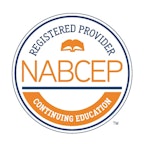
This course counts towards the training requirements for taking NABCEP professional certification exams and CEUs for renewing all certifications.
Instructor
-
 View profile
View profileChristopher LaForge
Certified Master Trainer (IREC), NABCEP Certified Photovoltaic Professional - Emeritus , Great Northern SolarChristopher LaForge is the CEO of Great Northern Solar and a NABCEP certified photovoltaic installer-emeritus. He has been designing, specifying, and installing systems since 1988. He has been an instructor with the MREA since 1993 teaching Advanced Photovoltaic design and installation and is an ISPQ Affiliated Master Trainer. In 2016 he was named IREC's Master Trainer... Learn more

